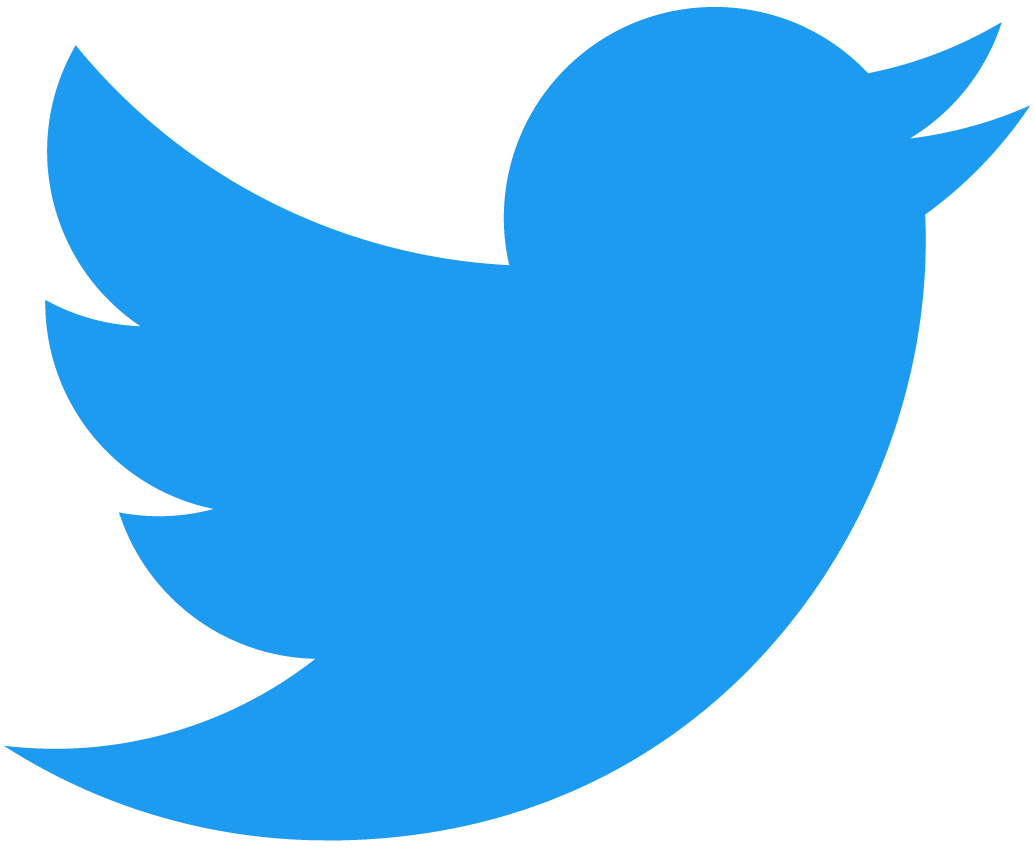With typescript
This package supports type-checking and automatic compilation of typescript files. All you need to do is change the file extension to .ts.
import{ query as q } from "faunadb";
import { FunctionResource } from "fauna-gql-upload";
export default {
name: "current_user",
body:
q.Query(
q.Lambda([], q.Let({ userRef: q.Identity() }, q.Select([], q.Get(q.Var("userRef")))))
)
} as FunctionResource;
Configuration file
Fauna GQL Upload looks for a tsconfig.json file in the following order:
- The file specified in
.fauna.jsonunder thetsconfigPathproperty. - The closest
tsconfig.jsonto the current resource, ie. if you have atsconfig.jsonin your functions directory, it will be used for your functions but not for other resources. - If the two previous checks return empty, the default compiler options will be used.
Incremental adoption
If you've already started a project using .js files, you can just add new files with the .ts extension and Fauna GQL Upload will pick up both file extensions and treat them correctly.