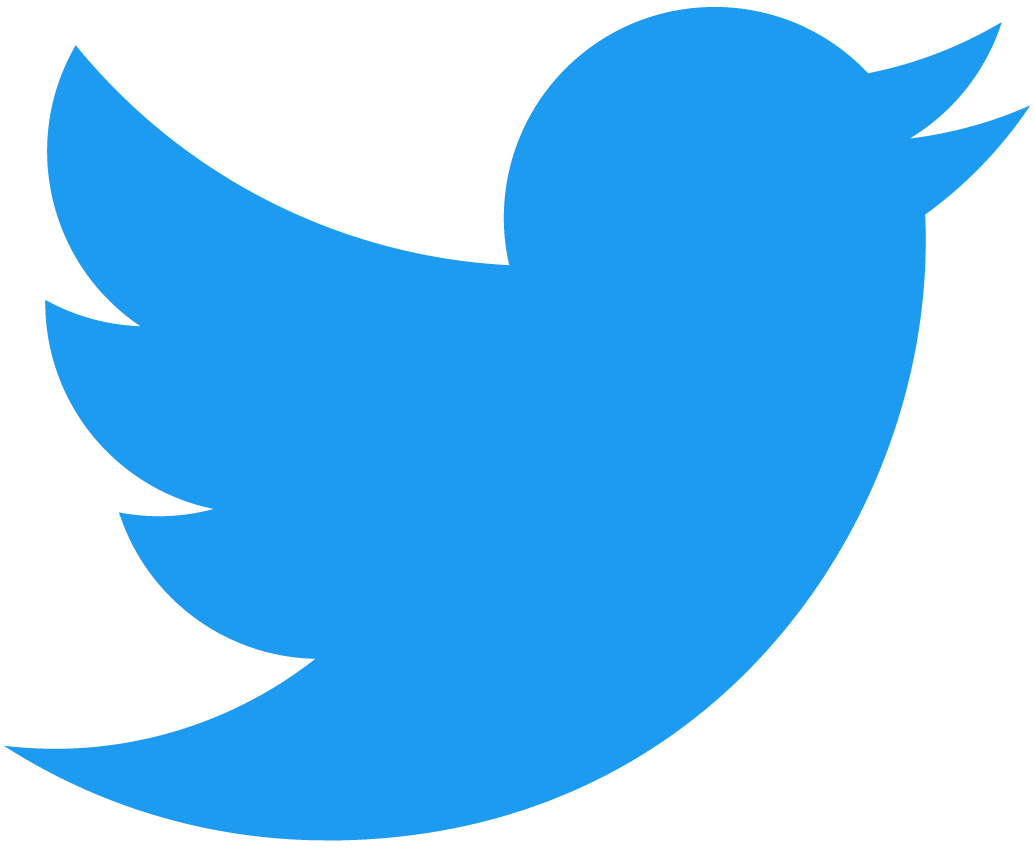💡 Contributing
If you want to make changes to Fauna GQL Upload, this is the place to be. You'll find guides for local development and testing below. While these aren't extensive, they should give you an idea of how to get started.
Areas where help is needed
There are a few areas where your help would be extra appreciated. These are listed below:
- Testing. The current test suite is lacking and needs to be improved.
- Documentation. The current documentation works, but there is room for improvement. This includes:
- Creating a better design
- Implementing search
- Implementing versioning
- Improving overall quality of content
- Examples. There should be simple example projects inside the repo.
If you want to help out with any of these areas, send me an email, send me a DM on Twitter, or open an issue to start a discussion.
Local development
First thing to do is to git clone the repo. Like this:
git clone https://github.com/Plazide/fauna-gql-upload
You should then move into the created directory and create a new branch where your changes will live.
git checkout -b <new-feature>
Now install the dependencies:
yarn install
Since Fauna GQL Upload is written in Typescript, we need to build the code before it'll run. During development, we can use the following command to build new changes as they happen:
yarn watch
You are now ready to start developing.
Manual testing
To actually test your changes, you need to create a new directory and link your local version of Fauna GQL Upload to it. To do this, first run the following command in your local Fauna GQL Upload project:
yarn link
Then run the following command in the project you use for testing:
yarn link fauna-gql-upload
You can now create resources and start testing your changes.
NOTE: To get up and running quickly with your testing project, you can run the commands above and then run
yarn fgu initto create placeholder resources.
Other notes
Using local version of FaunaDB
To test things properly, you need a FaunaDB instance to test against. The simplest way to use FaunaDB is by using the cloud instances. If you are running a lot of tests with large amounts resources, it is possible that you could incur charges. To avoid this, it is possible to install a development version of FaunaDB locally using Docker.
Read about how to set up Fauna GQL Upload with Fauna Dev.
Other means of installation
It is possible that the linking method doesn't work for some features. When you notice that the test project starts throwing errors that it shouldn't, try installing Fauna GQL Upload like you normally would but with the path to your local project. Like this:
yarn add -D /path/to/your/local/project
Unfortunately, when doing this, you will need to re-install the package after every change you make to the code.
Automatic tests
The test suite for Fauna GQL Upload is very limited right now (we only have 3 tests). Regardless, it is still a good idea to run these tests before committing. To run tests, you need to first copy the contents of .env.test-example to .env.test, like so:
cp .env.test-example .env.test
Replace the placeholder values with your own.
You can then run the tests using:
yarn test
Please consider adding tests for any features that you might add.
Documentation
It is sometimes necessary to add or edit the documentation after making changes to the code. You can do this by going into the /docs folder.
It is not necessary, but once you've made your changes, you can run yarn mkdocs to build and inspect the documentation. This requires Python and the mkdocs CLI.