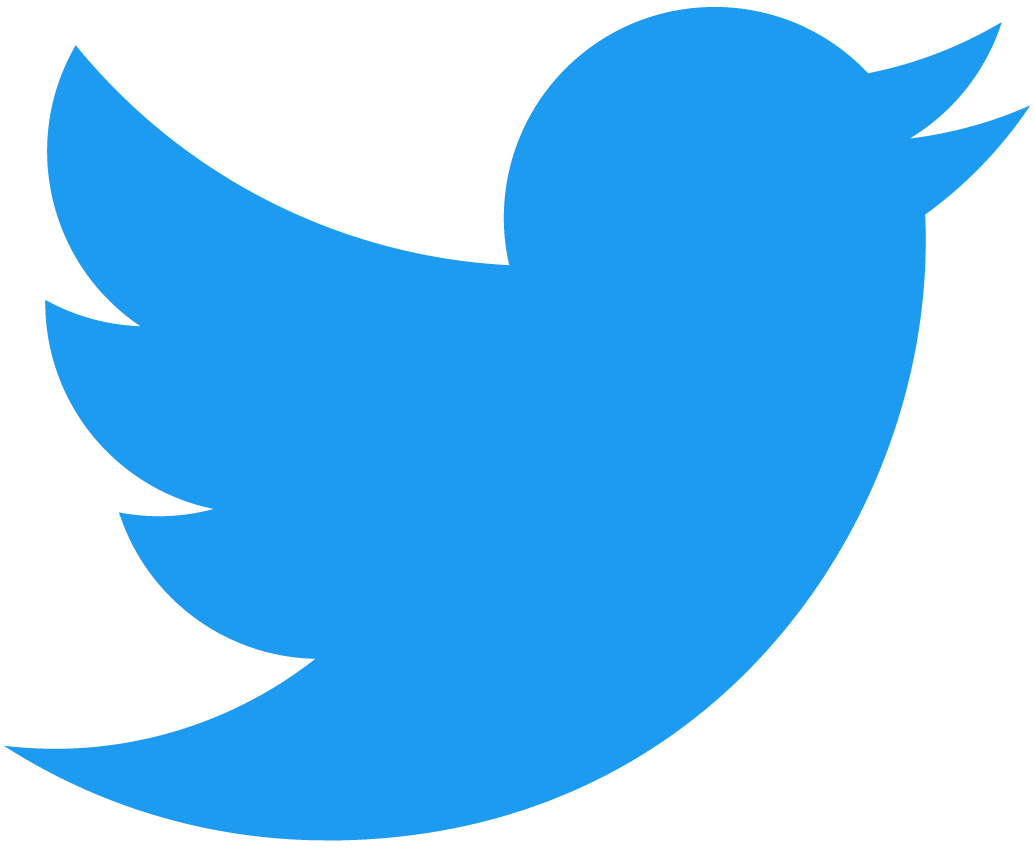Config file
If you need to customize paths or set a different environment variable name for your secret key, you can create a configuration file called .fauna.json in your project root. The name of this file can be customized using the --config command-line option (see Command-line options for more info).
It takes the following properties:
| Property | Default | Description |
|---|---|---|
schemaPath |
fauna/schema.gql |
Path to your GraphQL schema. |
secretEnv |
FGU_SECRET |
The key used to access your FaunaDB database. |
region |
Whichever endpoint works with the provided secret | Specify the region group that your database belongs to. Possible values are: eu, us, classic, preview and local. |
mode |
merge |
Specify the schema upload mode. Possible values are: merge, override and replace |
apiEndpointEnv |
FGU_API_ENDPOINT |
Environment variable for custom api endpoint, useful for local development |
graphqlEndpointEnv |
FGU_GRAPHQL_ENDPOINT |
Environment variable for custom graphql endpoint, useful for local development |
tsconfigPath |
tsconfig.json |
Path to a tsconfig.json file. |
envPath |
.env |
Path to the environment file that holds your secretEnv |
fnsDir |
fauna/functions |
Path to directory that holds your FQL UDFs. |
indexesDir |
fauna/indexes |
Path to directory that holds your FaunaDB indexes |
rolesDir |
fauna/roles |
Path to directory that holds your FaunaDB roles |
dataDir |
fauna/data |
Path to directory that holds your domain data. |
providersDir |
fauna/providers |
Path to directory that holds your access providers. |
codegen |
null |
Whether or not to generate code based on your GraphQL schema. Takes either a boolean or an object |
codegen.plugins |
[] |
Any plugins you want to use with GraphQL codegen |
codegen.pluginOptions |
{} |
Plugin options to apply to all plugins |
codegen.documents |
[] |
Array of file paths, relative to the project root, to read queries, mutations, and subscriptions from |
codegen.outputFile |
generated/graphql.ts |
File that the generated GraphQL types and operations will be written to |
codegen.headers |
{} |
Any additional headers you want to include. This is usually used with preview features such as x-schema-preview: partial-update-mutation. Your secret is automatically added, so no need to include it here. |
codegen.operations |
true |
Whether or not to enable the typescript-operations plugin. |
codegen.typescript |
true |
Whether or not to enable the typescript plugin. Setting this to false will change your outputFile to use a .js extension, unless you've set a custom outputFile and won't generate types. |
All properties are optional, you can omit .fauna.json completely if you are happy with the defaults.
Region
The region option controls your GraphQL endpoint. The table below shows what endpoints the different options correspond to:
| Option | Endpoint |
|---|---|
eu |
https://graphql.eu.fauna.com |
us |
https://graphql.us.fauna.com |
classic |
https://graphql.fauna.com |
preview |
https://graphql.fauna-preview.com |
local |
http://localhost:8084 |
For greater control over your GraphQL endpoint, ie. when using a non-standard development endpoint, use the FGU_GQL_ENDPOINT environment variable.
The region option is actually completely optional. If you do not specify it, Fauna GQL Upload will try every known endpoint with your provided secret key and use first endpoint that doesn't give a "Invalid database secret" error.
Despite this, it is recommended to set the region whenever possible.